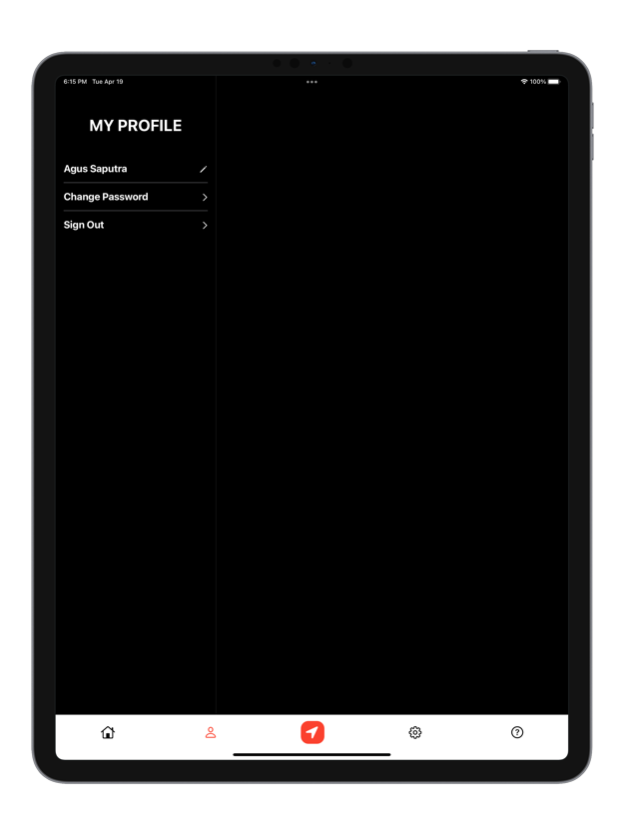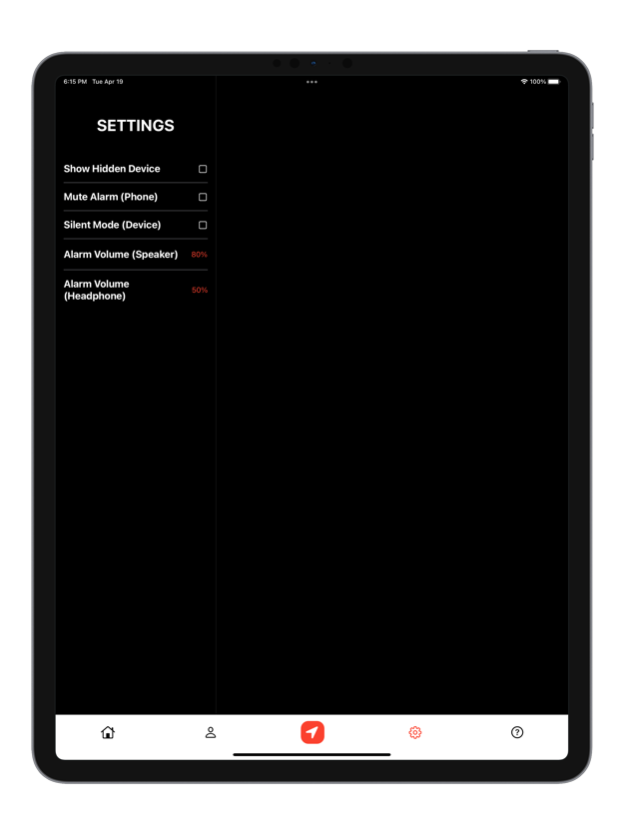Knog Mobile 1.0.9
Continue to app
Free Version
Publisher Description
Scout is a bicycle alarm and finder, designed to seamlessly integrate into Apple’s FindMy network of products, allowing you to keep track of your beloved bikes whereabouts, even when you’re not riding.
The lightweight, and low-profile SCOUT discretely and securely mounts to any water bottle cage using the security screws provided. Once armed (via the app or on the unit itself) any movement of a bike fitted with Scout will trigger the motion sensitive 85 db alarm alerting the owner.
If a Scout fitted bike is not where the owner last left it, then they can simply locate its position using Apple’s FindMy network.
The SCOUT is USB-C rechargeable and has a runtime of approximately 6 months with standard use. Riders can activate/deactivate the motion sensitive alarm, locate the device, and check the battery life, all through the Knog App.
Scout is the future of bike security.
Dec 18, 2023
Version 1.0.9
- Introducing Scout Travel: Protect your belongings & your peace of mind with Scout Travel.
- Enhanced Server Connectivity: Stay seamlessly connected with our updates addressing server connection issues. Enjoy a smoother and more reliable experience.
- Improved Lost Message Approval: We've revamped the approval method for lost messages, making it more efficient and user-friendly.
- Bug Fixes: We have fixed bugs to ensure a smoother and more enjoyable user experience.
About Knog Mobile
Knog Mobile is a free app for iOS published in the System Maintenance list of apps, part of System Utilities.
The company that develops Knog Mobile is Knog Pty Ltd. The latest version released by its developer is 1.0.9.
To install Knog Mobile on your iOS device, just click the green Continue To App button above to start the installation process. The app is listed on our website since 2023-12-18 and was downloaded 1 times. We have already checked if the download link is safe, however for your own protection we recommend that you scan the downloaded app with your antivirus. Your antivirus may detect the Knog Mobile as malware if the download link is broken.
How to install Knog Mobile on your iOS device:
- Click on the Continue To App button on our website. This will redirect you to the App Store.
- Once the Knog Mobile is shown in the iTunes listing of your iOS device, you can start its download and installation. Tap on the GET button to the right of the app to start downloading it.
- If you are not logged-in the iOS appstore app, you'll be prompted for your your Apple ID and/or password.
- After Knog Mobile is downloaded, you'll see an INSTALL button to the right. Tap on it to start the actual installation of the iOS app.
- Once installation is finished you can tap on the OPEN button to start it. Its icon will also be added to your device home screen.